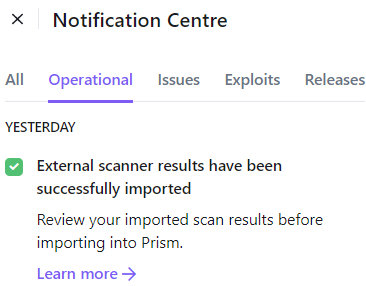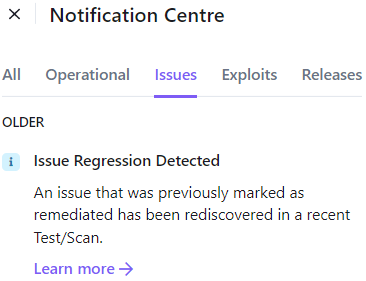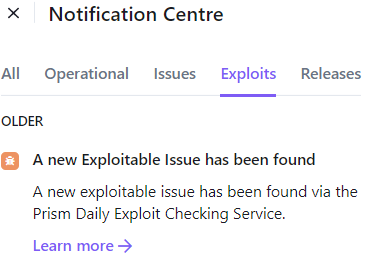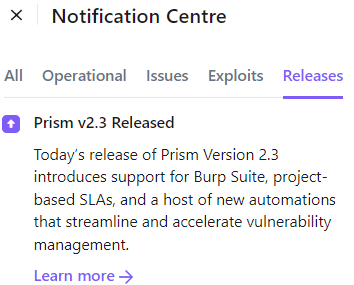The Notification Centre is found within the sidebar, located above your user profile and help centre icons.
...
The bell notification will pulsate and display the number of icon pulsates and displays a badge indicating any new notifications that are awaiting your attention.
By clicking the bell icon, you will see the content of these alerts together with links and images.
...
The Notification Centre organises notifications allowing for a filtered view based on notification type:
Operational: Notifications specific to operational events, such as when scan results have been imported. | |
Issues: Notifications specific to issues within your tenant, such as Issues Regression notifications | |
Exploits: When Prism identifies exploits for issues in your tenant, a notification will appear | |
Releases: News announcements relating to new Prism releases are organised into their own view |