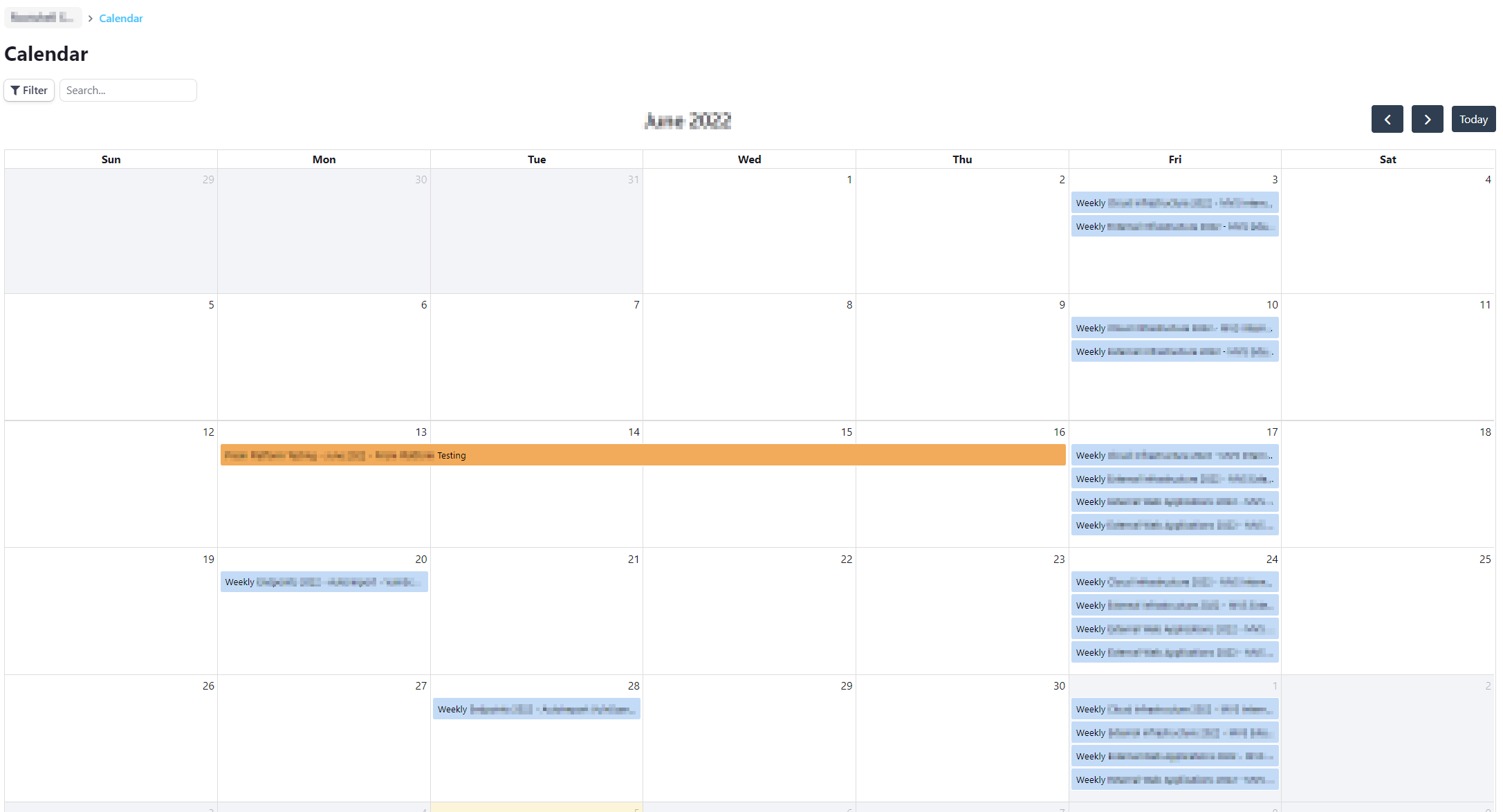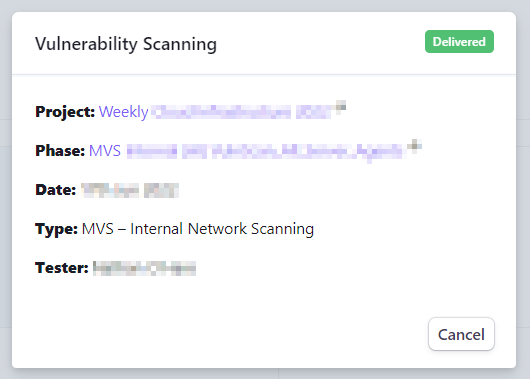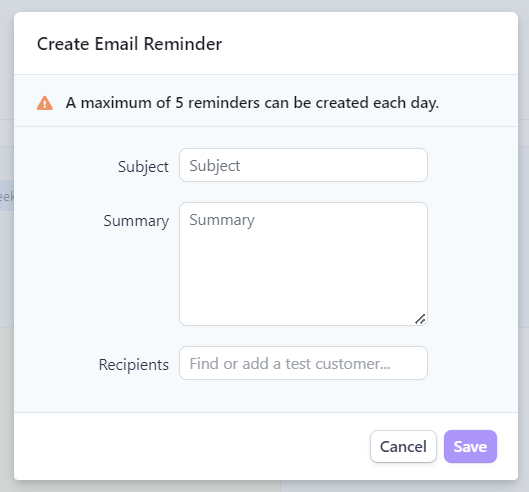| Table of Contents |
|---|
Calendar Layout
Prism’s Calendar
...
provides a month-by-month
...
view of assessment activity within the tenant.
Different colours are used to represent different reminder/entry types:
Orange - Penetration Testing Phases, created automatically by Prism
Blue - Vulnerability Scanning Phase, created automatically by Prism
Red - Reminders created manually by user(s).
Reminders can be dragged to any other date in the future, but not the past.
Clicking onto the calendar entry will provide the following information:
Project Status
Project Name
Phase Name
Dates
Assessment Type
Tester Details
Automatic Calendar Entries
Prism automatically populates the calendar with testing or scanning activities that have dates defined. For example, if a penetration testing project has been created in Prism and the project includes 2 separate phases of assessment activity (with each phase’s Scheduled Date defined) a calendar entry for each phase will automatically appear in the calendar.
Manual Calendar Entries
In addition to automatic entries, Prism allows ad-hoc/manual entries to be created; enabling Prism users to set their own reminders. When creating a reminder, a future date, a subject and email recipient list can be provided.
By clicking on a day in the future within the calendar view the user is able to create up to 5 email reminders a day (for security reasons):
...