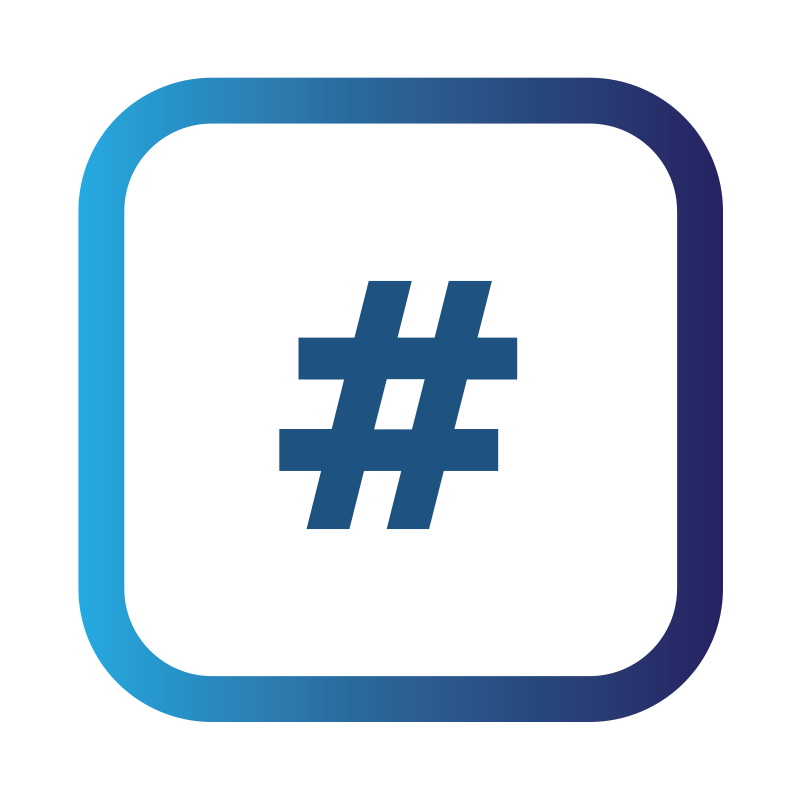Import Third Party Results (Asset Information/Hosts)
Importing Third-Party Asset Information/Hosts into the Platform
The Platform facilitates the integration of asset information from external vendors, allowing you to manage hosts effectively. This guide outlines the process for importing Hosts into the Platform. For importing Issues, refer to the respective section found here: https://rootshellsecurity.atlassian.net/wiki/spaces/PK/pages/1304264726 .
Supported Formats for Host Import:
JSON: Example files available through the Platform's GUI.
CSV: Example files available through the Platform's GUI.
Nmap XML.
Steps to Import Hosts:
Create a New Project:
Go to ‘Projects’ in the navigation menu.
Click ‘+ New project’ in the top right-hand corner.
Enter the necessary details for the Project.
Choose between Penetration Testing and Managed Vulnerability Scanning services.
Set Up Phases for the Project:
Once the Project is created, add Phases (or ‘scans’ for Managed Vulnerability Scanning).
Click ‘Add phase’ and fill in the required details.
The only mandatory field is ‘Phase name’.
Created phases will be listed in the Phases table, where you can modify them as needed.
Initiate Host Import:
Select the Phase you created.
Use the ‘Actions’ dropdown in the left-hand summary and choose ‘Import Hosts’.
Upload Host Information:
Select the file format (JSON, CSV or Nmap XML).
Upload the file containing the host information.
Select Assets for Import:
Use checkboxes to select which assets to import.
The ‘Select All’ checkbox allows for bulk selection.
Click ‘Save import’ to finalize the import process.
Wait for Completion:
The import process may take several minutes.
You will receive an email notification upon completion.
The imported assets will appear in your Phase, ready for issue assignment.
Streamlining Asset Integration:
This import functionality simplifies the task of integrating hosts from various sources into the Platform, ensuring that your asset registry is comprehensive and up-to-date.