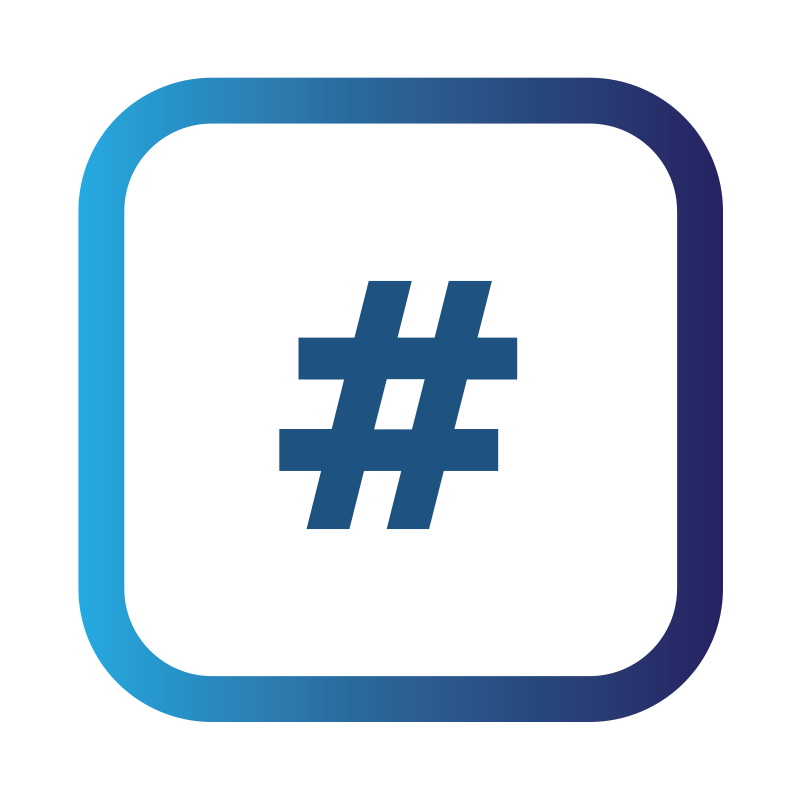Platform Questionnaires
Efficiently Managing Questionnaires on the Platform
The Platform's Questionnaire feature streamlines the process of gathering essential information for your Statement of Work. It allows for the creation, submission, and collaboration on questionnaires directly within the platform, facilitating efficient communication between your team and security consultants.
Completing a Testing Company/Supplier Questionnaire:
Access Questionnaires:
Go to ‘Questionnaires’ from the sidebar menu.
Create New Questionnaire:
Click ‘+ New Questionnaire’.
Choose a template type, name it, and click ‘Create questionnaire’.
Complete Questionnaire Details:
Fill in the list of questions.
Add relevant contacts for your project (primary contact, system contact, project manager, technical contact).
Use the ‘Edit’ button to enter names and additional information as needed.
Secure File Exchange:
Add files to the ‘Shared resources’ box for secure document sharing with consultants.
Upload up to four files (20MB each) of any file type.
Auto-Save Feature:
The questionnaire auto-saves every 30 seconds upon a detected change.
Submit Questionnaire:
Tick the ‘Submit questionnaire’ box to finalize submission.
To change project details, use ‘Actions’ → ‘Change details’.
Granting Access to a Questionnaire:
Invite Other Users:
In the main Questionnaires interface, select ‘Shared Access’ from the three-dots menu.
Add email addresses and set the duration for the invitation.
Invited users receive an email invitation to edit or create an account as necessary.
Manage Permissions:
Edit access controls via Permissions in the Menu.
Creating Custom Questionnaire Templates:
Create a New Template:
Navigate to Questionnaires → Templates.
Click ‘+ New Template’, name your questionnaire, and create it.
Design Your Questionnaire:
Access the questionnaire designer screen from your template list.
Create categories, questions, and set the order using the interface.
Select questions for inclusion by ticking the corresponding checkbox.
Save and Use Template:
Changes are saved automatically.
Your custom template is ready for use within your organization.
Leveraging Questionnaires for Enhanced Collaboration:
The Questionnaire feature on the Platform is designed to facilitate effective communication and data gathering, essential for producing accurate Statements of Work. With its easy-to-use interface and customizable options, managing questionnaires becomes a streamlined and collaborative process.