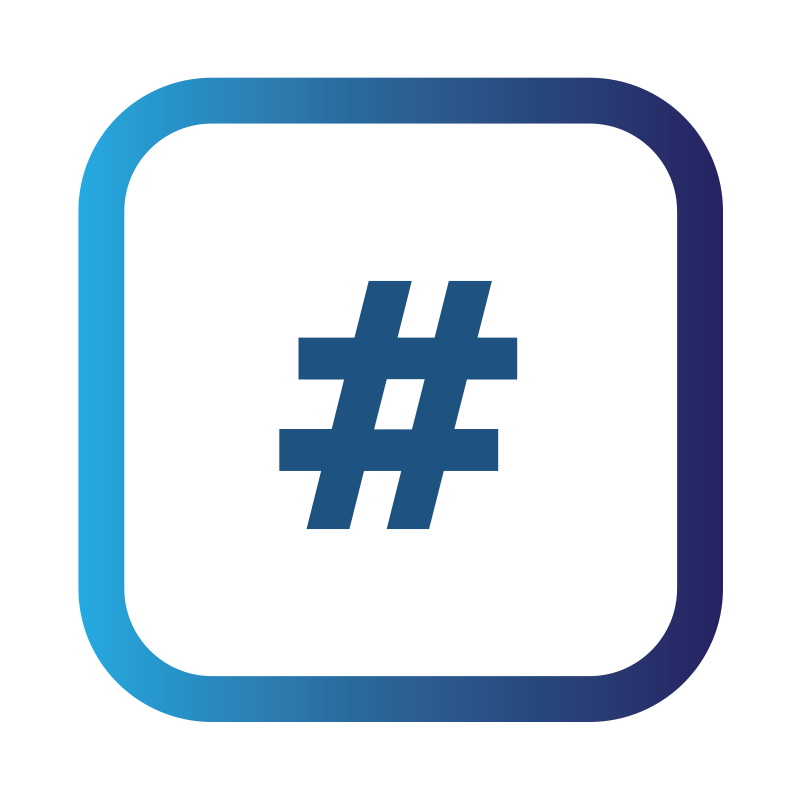Generating a Rapid7 InsightVM File for Platform
The platform now supports the importing of a Rapid7 InsightVM XMLv2.0 file. The Nexpose and InsightVM products from Rapid7 both support the generation of an XML Version 2.0. It is this file type that the platform needs in order to provide you with the richest scan data into the platform.
The following is just for guidance of how to generate that file, but please also use the material available from the vendor to assist with any areas of this import.
1 - Main InsightVM Dashboard
From the main dashboard select the reports tab:

2 - Report Dashboard
From the report dashboard select “Create a report”

From the report dashboard select the “All” tab
Now select “See all”
Select the report type “XML Export 2.0”
In the “Name” Field name the Scan
Select the “Scope”
Select the report scope
Select “Save & Run” the report
The report will now be generated “Myscan” ready for download for data import into the platform.