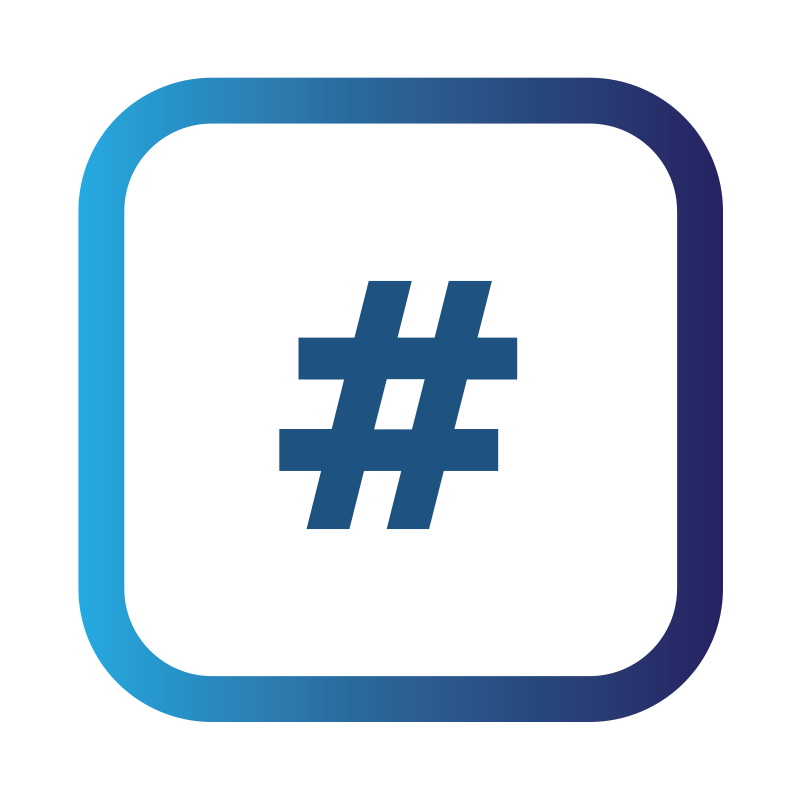Resolving "Registration Link Expired"
This article describes the process of completing user registration if previous user invitation emails contain an expired link
Expired Invitation Emails
The ‘Sign Up’ link contained in the “Rootshell Platform Initiation” emails are valid one-time only or expire after 24 hours only (whichever occurs first). When attempting to register using a ‘Sign Up’ link that has expired, an message is presented to the user from the Platform:


Resolution
Even though your initiation email has expired, you can still complete your registration with the Platform by using the “Forgot you Password?” link on the Platform’s main login page.
NOTE: You are only permitted to perform a password reset once in any 24 hour period
After selecting ‘Forgot your password?’, on the next simply enter the email address and select ‘Send’. You will receive a password reset email with a new link that takes you to the platform where you can assign your new password. You’ll then be required to register your 2-Factor Authentication (2FA) account. See this article for guidance on creating 2FA account (https://rootshellsecurity.atlassian.net/wiki/spaces/PK/pages/1303707653 )