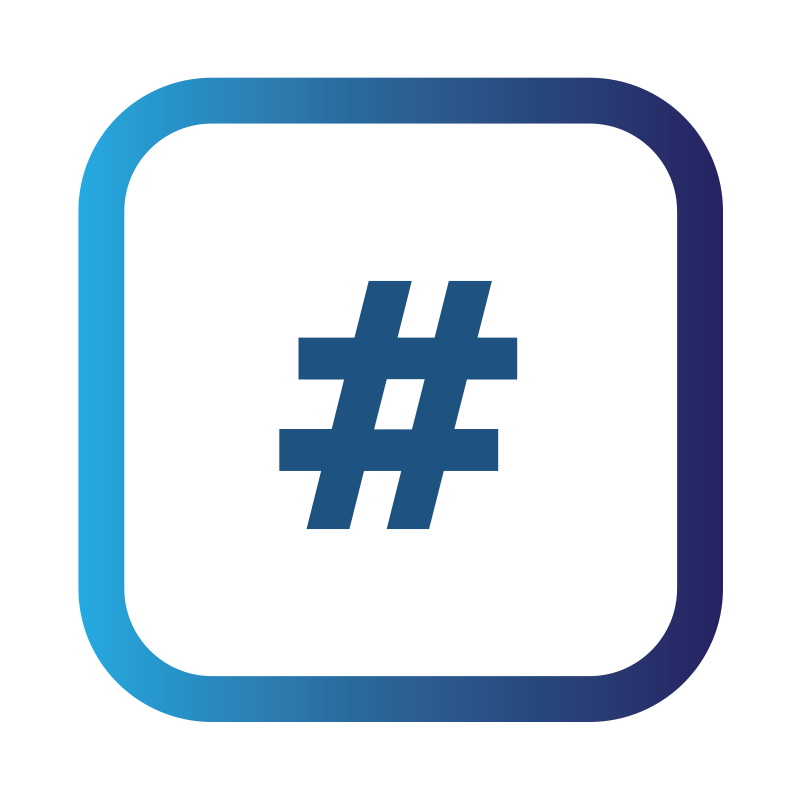Request a Retest (Penetration Testing)
Retest Request Feature: Streamlining Security Testing Follow-ups
The Platform enables users to seamlessly request a retest from their security provider directly within the interface. This feature is particularly useful following the completion of a penetration test, ensuring that any identified vulnerabilities can be promptly re-evaluated.
Retest Request Process:
Availability of the Retest Request:
Phase View: The 'Request a Retest' option is available within the phase view of a project.
Prerequisite: The phase must be in a 'delivered' state to enable the retest request.
Initiating a Retest Request:
Request Activation: Click the 'Request a Retest' button to initiate the process.
Notification: Upon clicking, an email alert is automatically sent to the Project Lead, typically the PMO team from the third-party security testing provider.
Tracking and Limitations:
Last Request Visibility: The Platform displays the date of the last submitted request for user reference.
Request Frequency: Users are permitted to make one request every five working days to ensure efficient processing and response.
Ensure Effective Follow-up on Security Tests
This retest request feature on the Platform provides a streamlined and efficient way for users to ensure thorough and ongoing security testing, facilitating quick re-evaluation of vulnerabilities and enhancing the overall security posture.