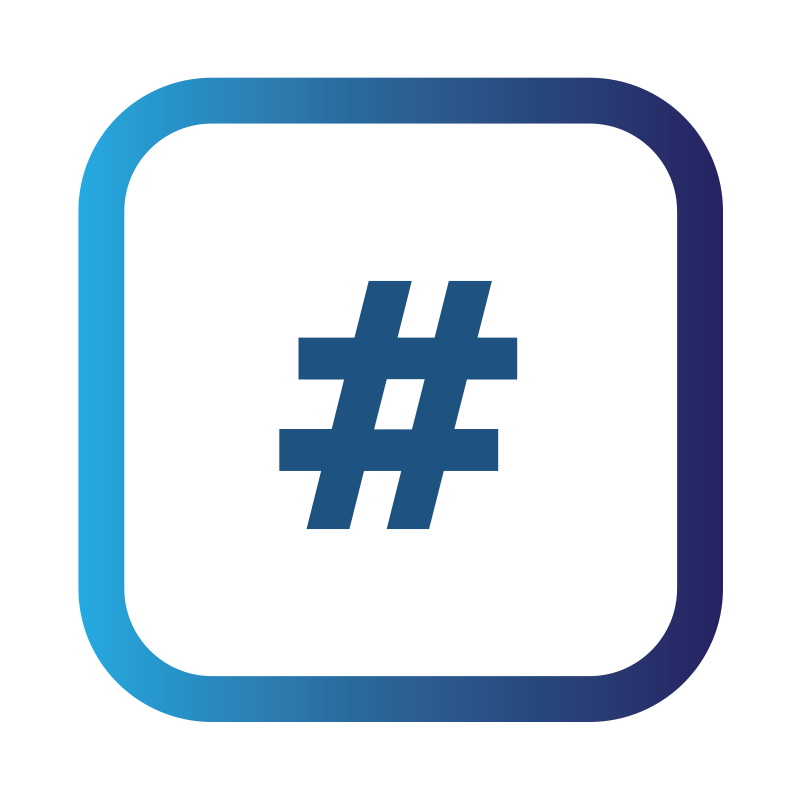Tenant Overview - Settings - Client Verticals
Streamlining Industry Vertical Assignment in Tenant Overview
The Platform's Client Verticals feature within the Tenant Overview settings enables users to categorize tenants/clients by industry verticals. This classification aids in detailed data analysis and reporting, allowing for more targeted insights and strategies.
Tenant Overview access is reserved for security providers only to assist them in servicing their clients.
Managing Industry Verticals:
Users have the flexibility to:
Add Verticals Manually: Input individual industry verticals directly into the system.
Bulk Upload via Spreadsheet: Conveniently insert multiple industries by uploading a pre-prepared spreadsheet.
Automated Tenant-Vertical Alignment: Upload a spreadsheet with tenant names and their corresponding verticals, and the Platform will automatically align each tenant with its industry vertical.
Access Example Files: Download template files directly from the Platform to ensure your uploads meet the required format.
Steps to Manage Client Verticals:
Manual Addition:
Navigate to the Client Verticals section within the Tenant Overview settings.
Manually input the verticals as needed.
Spreadsheet Upload:
Prepare a spreadsheet with your desired list of verticals or a tenant-to-vertical mapping.
Select the upload option within the Client Verticals section to insert or align multiple industries simultaneously.
Utilize Example Files:
Download example files from the Platform for guidance on formatting your spreadsheet correctly for uploads.
Enhancing Data Analysis and Reporting:
By assigning specific industry verticals to tenants/clients, users can leverage this structured data for enhanced analysis and customized reporting. This feature supports more granular insights into client demographics and industry-specific trends, enhancing the overall value derived from the Platform.
Conclusion:
The Client Verticals setting is a powerful tool for organizing tenant information by industry, streamlining data analysis and improving the accuracy of insights. Whether adding verticals manually or utilizing bulk upload features, this functionality enhances the Platform's utility for users across various roles.