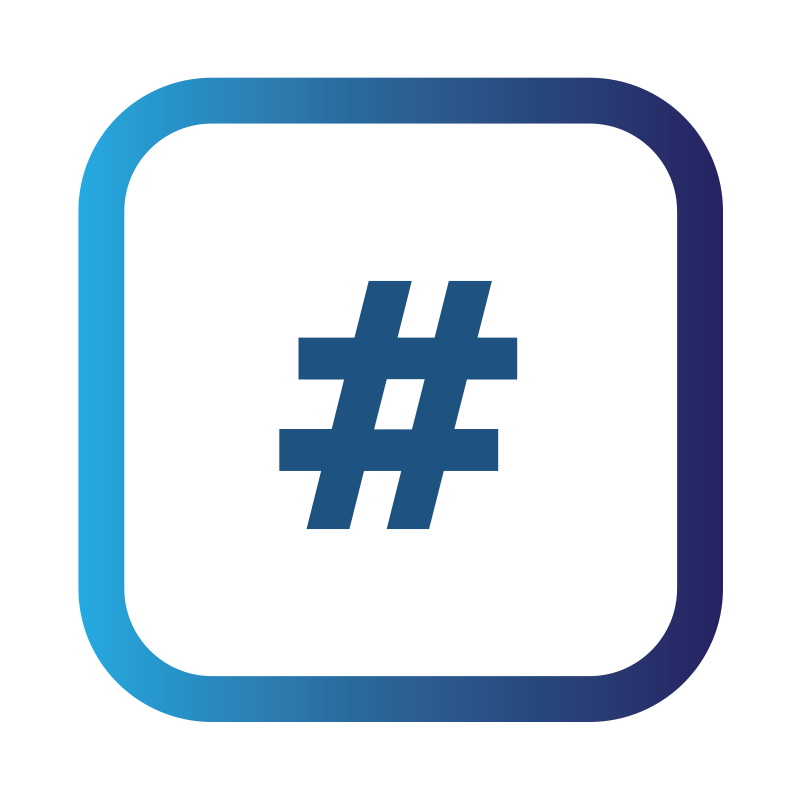AWS Inspector

The platform is a comprehensive security platform that supports the importing of data from AWS Inspector. This article provides a step-by-step guide on how to set up AWS Inspector and connect it to the platform.
AWS Inspector Setup
Before you can connect AWS Inspector to the platform, you need to set it up in your AWS account. The following documentation provides detailed instructions on how to set up AWS Inspector: https://docs.aws.amazon.com/inspector/latest/user/getting_started_tutorial.html . Make sure to take note of the region you set up Inspector as you will need this when connecting to the platform.
Required Details
To connect AWS Inspector to the platform, you will need your AWS Access Key and Secret Key. Documentation on how to generate and maintain your access and secret key can be found here: Managing Access Keys
You will also need the region in which you set up Inspector.
Connecting AWS Inspector to Platform
Once you have set up AWS Inspector in your account and obtained the required details, you can connect it to the platform. Follow the steps below:
Select "Connected Accounts" from the main menu sidebar in the platform.
Within the "Cloud Security" section, select the "Configuration" button for AWS Inspector.

Click the "+" box to add your details.
The platform will ask you for the following details:
Name – Provide a recognisable name to use within the platform for your AWS Instance.
Access Key – This is your AWS Access Key you generated earlier.
Secret Key – This is your AWS Secret Key you generated earlier.
Region – AWS Region Inspector is set up in.
Note: It is possible to have multiple AWS Inspector instances in one AWS account. To link each Inspector instance to the platform, you need to create a new External Scanner for each. You can use the same Access Key and Secret Key.
By following the steps outlined above, you can easily set up AWS Inspector and connect it to the platform. This will enable you to import data from AWS Inspector into the platform for comprehensive security management.