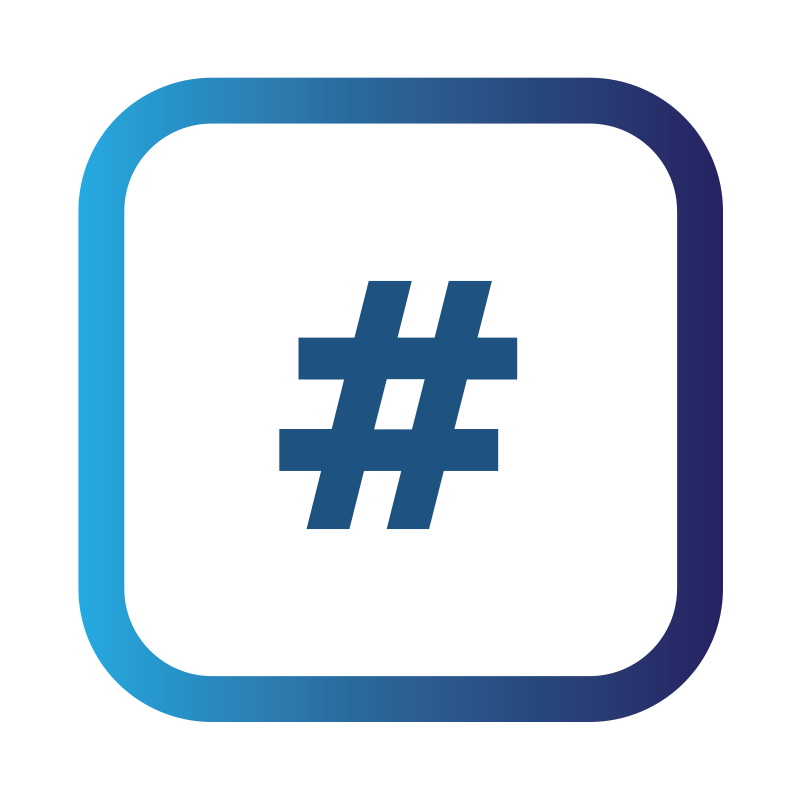Prism allows users to set SLAs for issues on a project by project basis. This allows clients to set stricter and independent SLAs against issues within a project that doesn’t conform to the tenant/company wide agreed SLAs.
Users can select day or date timescales for the issues to be tracked against. This will help remediation for those tests that carry a higher priority or tighter timescales than other tests within your Prism instance. Find this within your project settings.
Enabling Project Based SLAs
In order to enable this feature, within your selected project, select the Edit link within the projects root page:
This will allow you to set a number of options and features aligned to your selected project such as Dynamic Remediation, https://rootshellsecurity.atlassian.net/wiki/spaces/PK/pages/1324908545 and Email Reminders. Towards the bottom of the page you will see the Remediation Service Level Agreements (SLA) section. Here you can set a number of tailored options for each severity of issues found within this project.
Set the number of days in which issues should be remediated by
Set a date in the future in which those issues should be fixed by (useful for if you have strict deadlines to adhere to)
Click Save Changes and the SLAs will be live once issues are confirmed and set to Published (See Understanding Prism Statuses for more details) within Prism.