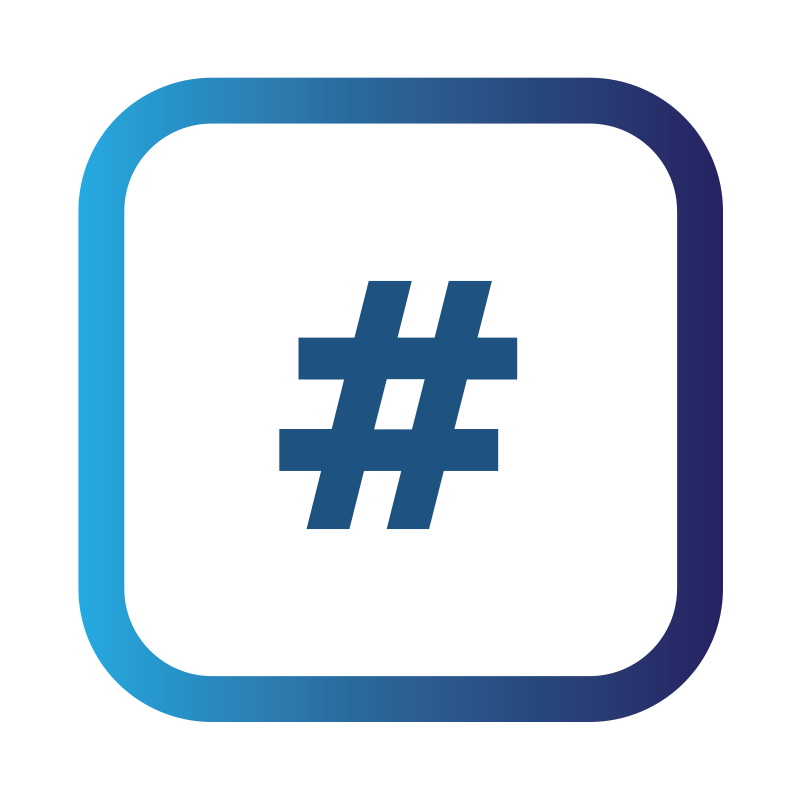You can utilise Prism’s IP Allow List to add extra security to the platform.
This limits access to Prism to the IP addresses you specify.
You can find the IP Allow List by navigating to Settings on the Menu.
Add a name and IP into the IP Allow List, click ‘Save’, and then click ‘Activate IP Allow List’.
Please Note: The IPs used here should be static IPs and not dynamic, as this can lock out your access to Prism.