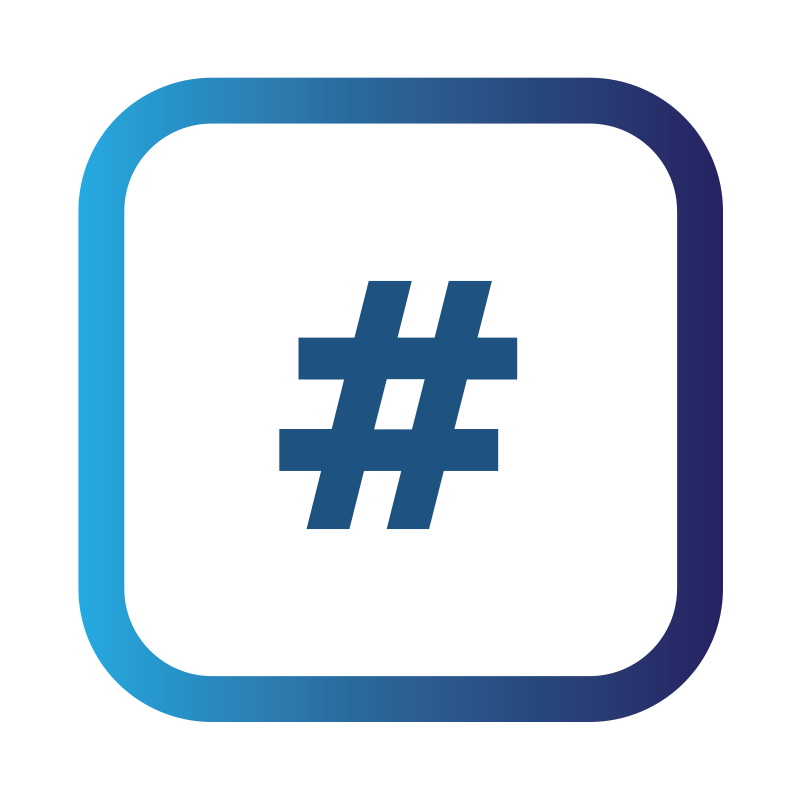Enhancing Security with IP Allow List on the Platform
The Platform provides an additional layer of security through the IP Allow List feature. This function restricts access to the Platform to only specified IP addresses, ensuring a more secure environment for managing your cybersecurity needs.
Implementing the IP Allow List:
Access the Feature:
Navigate to 'Settings' on the Menu to find the IP Allow List option.
Adding IP Addresses:
Enter a name for identification and the IP address you wish to allow.
After entering the details, click ‘Save’.
Activating the IP Allow List:
To enforce the IP restrictions, click ‘Activate IP Allow List’.
Important Considerations:
Use of Static IPs: It's crucial to use static IP addresses in the Allow List. Dynamic IPs might change, potentially locking you out of the Platform.
Managing Access: Regularly review and update the IP Allow List to ensure it reflects current access needs and security policies.
Platform Support: If you require support from the platform development team for any issue you may have in the future, it will be necessary to add the source IP ranges from the platform in order for the team to help, see /wiki/spaces/DEV/pages/1317535745
Benefits of IP Allow List:
Enhanced Security: Restricting access to predetermined IP addresses significantly increases the security of your Platform environment.
Controlled Access: Provides a controlled access environment, reducing the risk of unauthorized access.
By utilizing the IP Allow List feature, you can effectively control and secure access to the Platform, ensuring that only authorized users from specific locations can access your critical cybersecurity data and tools.
Please Note: The IPs used here should be static IPs and not dynamic, as this can lock out your access to the platform.