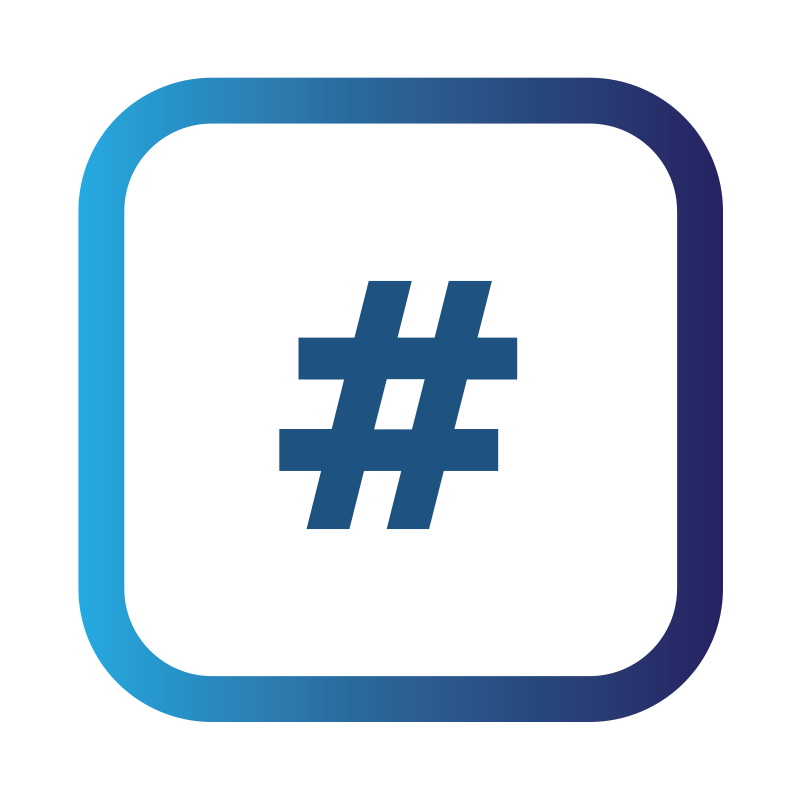A Project is broken down into different tests; we call these ‘phases’ or ‘scans’. Here, you can see a list of all your projects’ phases/scans.
For each phase or scan, you can see:
The phase/scan status (e.g. ‘Delivered’)
Phase/Scan name
The corresponding project
Scheduled dates for the test (filterable column)
Test type
Any tags you may have assigned
Search for a specific phase/scan using the search bar in the top right-hand corner.
Click ‘Filter’ to sort results by date range, phase status, test type (e.g. web application, mobile application, social engineering etc.), or tags.
A Specific Phase
Select a phase to open more information about it.
Here, you can view detailed information about the phase, e.g. executive summary, and a breakdown of vulnerabilities by issue or asset.
Download this information by selecting ‘Actions’ and then ‘Download Report’ in the top right-hand corner. This option becomes available once the test is complete; if you can’t see it, the phase hasn’t finished yet.
When you select a specific phase, you can also:
Read more