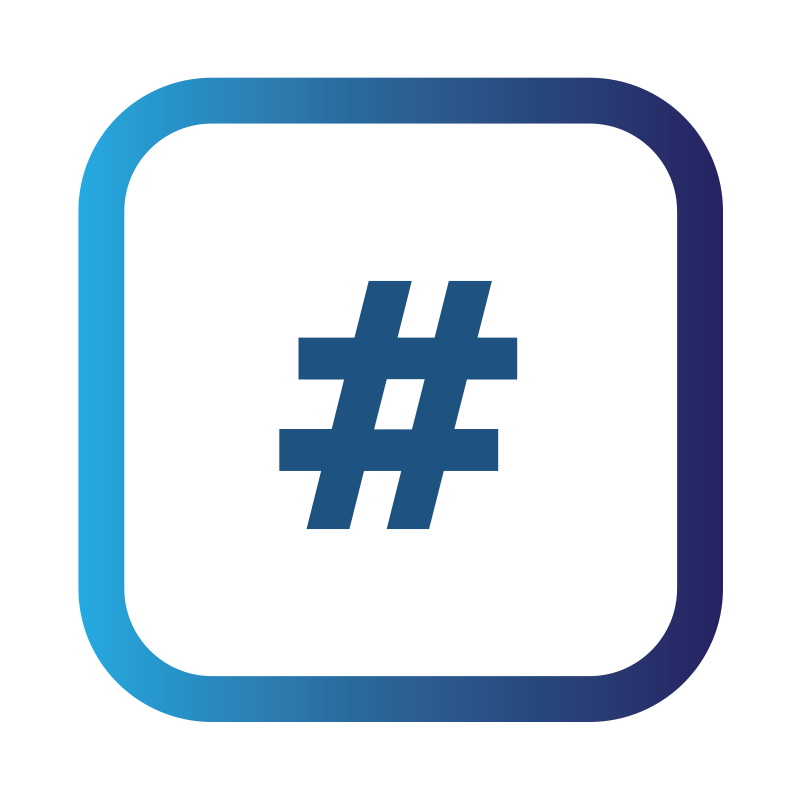You can let your consultant know you have remediated an issue straight from the platform. Even if we don’t handle your re-tests, this is a useful way of keeping track of your remediation efforts.
Follow the steps below to mark an issue as remediated:
Please note (MVS only): For issues that have been reported in multiple scans, Prism will close off all other instances of the issue historically.
Step 1: Go to the Issues interface, which is under Results on the menu.
Step 2: Select which issue you would like to mark as remediated from the table.
Step 3: Under Affected Hosts, select the ‘three dots’ button on the right-hand side.
Step 4: Click ‘Remediated…’.
Step 5: Type a message into the comment box to summarise how you have remediated the issue. You can also add attachments.
Step 6: Click ‘Save comment’.
You can also change the statuses of multiple issues at one time. Find out how here.