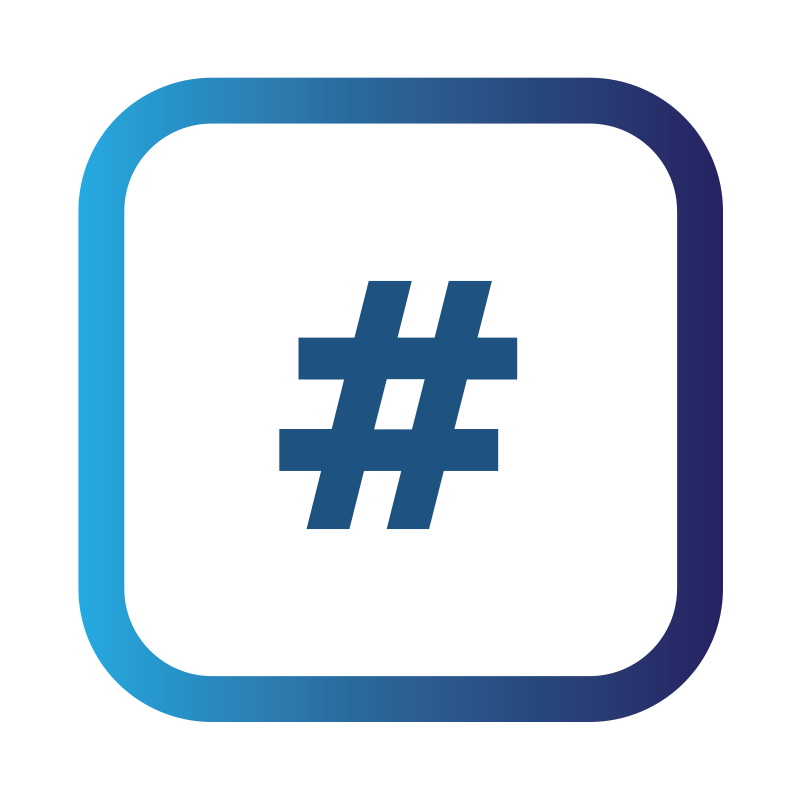An asset Auto-Merge feature has been added to the assets area of Prism. Users are able to set the default asset merge settings for Prism in order to merge assets based on IP address or hostname lookups.
The user will be able to tell Prism to base this merging by IP Address, Hostnames or both. This makes it even easier for users to manage their digital estate automatically.
Applying your Auto Merge Setting
Users are able to change the asset merge settings within the Assets page by selecting the Merge Settings button found on the right hand side.
Users have the following options:
Based on both Hostname and IP Address - This is the default setting for Prism, and is best implemented for those clients that wish to only auto merge assets when both criteria have been met. Prism will only auto merge an asset when it has identified a matching IP address and hostname that already exists asset inventory.
Based on Hostname - This feature is best implemented for those client environments that have static hostnames but dynamic IP addressing. Therefore, enabling auto merge based on hostname, Prism will ignore the differing IP addresses and correlate tests and issues based on the hostname of an asset.
Based on IP Address - This feature is best implemented for those client environments that have static IP addressing and not a reliable or useful hostname naming convention. Therefore, enabling auto merge based on IP address, Prism will ignore the hostname of an asset and correlate tests and issues based on the IP address of an asset.