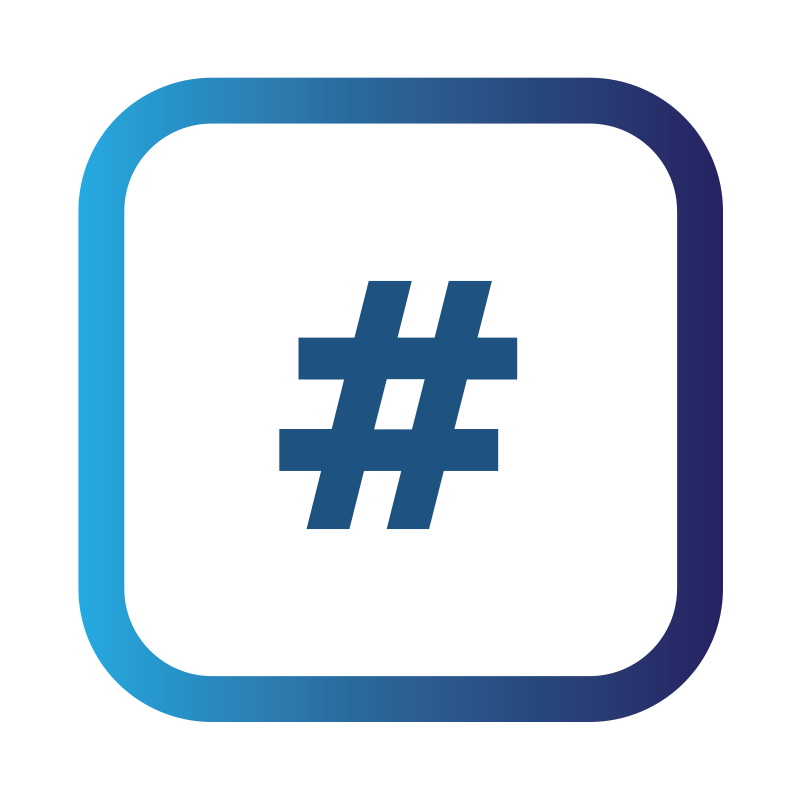Prism now supports the management of projects across multiple tenants to help service providers in their effective management of client’s penetration testing and vulnerability scanning projects.
For those users that have the Project Manager role, they will be greeted with the State of Play dashboard upon logging into Prism. They will also have access to the QA Reports and Tenant Overview dashboards.
Each one of the available dashboards displays as live meta data. Users are able to invoke a data update on a per dashboard or line item basis. These updates can take a few minutes depending on the size of your requested dataset.
State of Play
This dashboard provides a simple overview of the current status of projects across multiple tenants.
You are able to filter the dataset by the following areas:
Status - The status of the phase or scan
Date Range
Tenant
Project Lead - Project Manager
Lead Tester - Security consultant assigned to the assessment.
Clicking into any of the line items will take you to the tenant to perform tasks.
QA Reports
This dashboard provides an overview of the current status of engagements going through the Prism QA process across multiple tenants.
You are able to filter the dataset by the following areas:
Phase Status - The status of the phase or scan
QA Status - The status of the engagement in your QA process
Date Range
Tenant
Project Lead - Project Manager
Tester - The assigned consultant against the engagement
Reviewer - The assigned consultants tasked with reviewing the engagement QA step.
Clicking into any of the line items will take you to the tenant to perform tasks.
Tenant Overview
This dashboard provides the service provider with an overview of all tenants with details around:
License Type
License Expiry
Account Manager
Total Assets
Total Users
Last Delivered Test - Date of the last time an assessment was delivered.